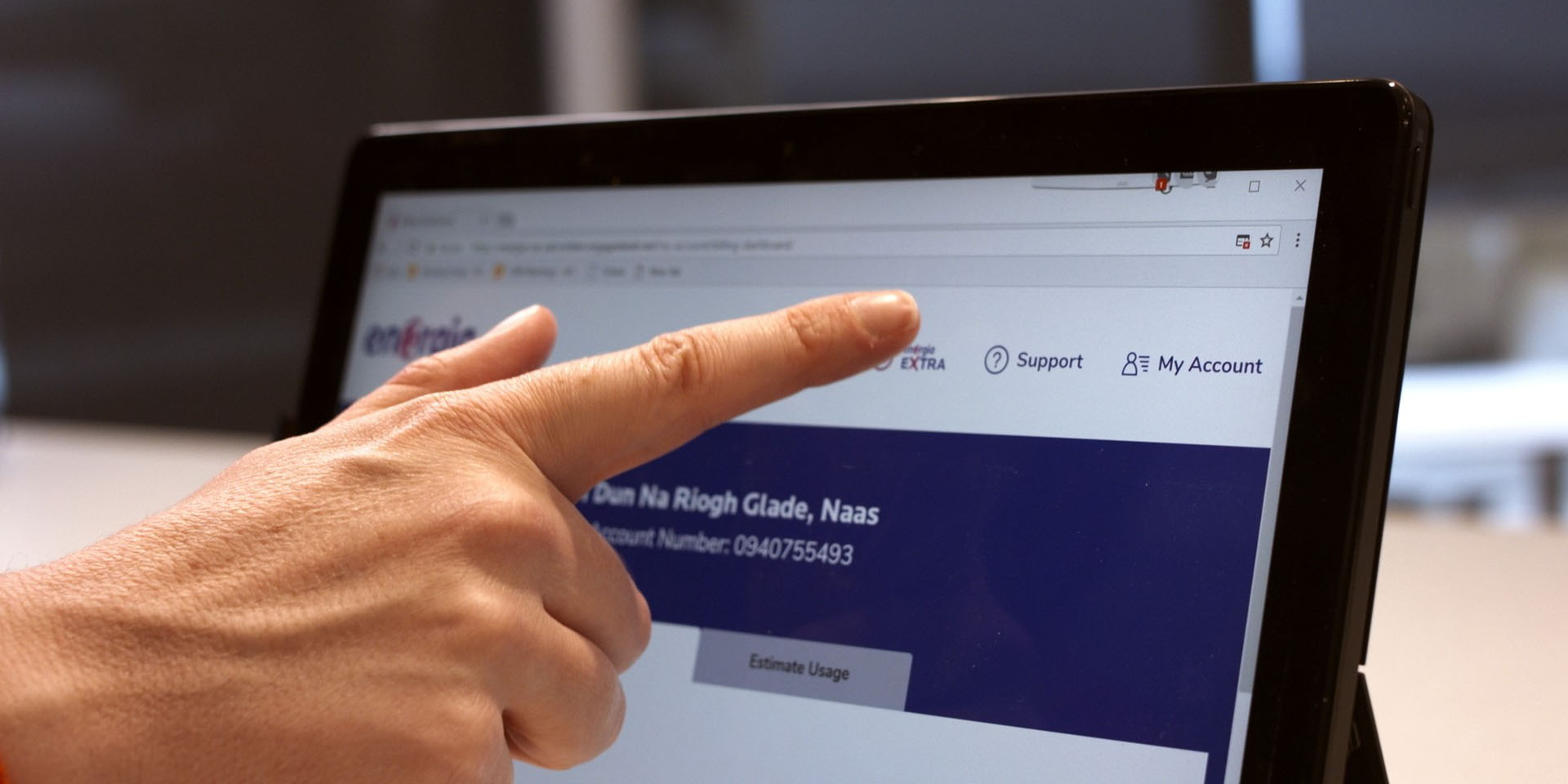
Manage your Energia account with Energy Online
Energy management made easy
Sign in or Register

Energy Online
Why register for Energy Online?
24/7 account access to view bills, letters, and energy usage info
Make payments towards your bill
Submit meter reads to keep bills accurate and up to date
Estimate the cost of your usage since your last bill
View half hourly energy usage insights from your Smart Meter
Access Energia Rewards for exclusive discounts and offers
How to register for Energy Online
Registering for Energy Online can be completed in just a couple of clicks, follow these steps to unlock those additional saving and online account services...
- 1. Visit our Energy Online registration page and click the register button.
- 2. Enter your email address and create a password, remember these details as you will use them each time you want to log into your account.
- 3. You will need to enter your Energia account number which can be found on the top a recent bill or letter.
- 4. Complete your personal details and a quick security check.
- 5. Pick your communication preferences.
- 6. Agree to the terms and conditions
- 7. Click confirm and you’re all set!
- You can now log in to you Energy Online account as and when you need access to your energy info.
Watch our video on how to register for Energy Online
Got a question about Energy Online?
Our online Help & Support centre is packed with answers to many of our top questions about Energy Online. Find the answer you need fast!
Yes, if you are an Energy Online customer you can change details such as mailing address, email address, telephone numbers and whether you would like to continue getting marketing information from Energia.
NB: To tell us about a change of Direct Debit details you will have to call us on 0818 405 405.
