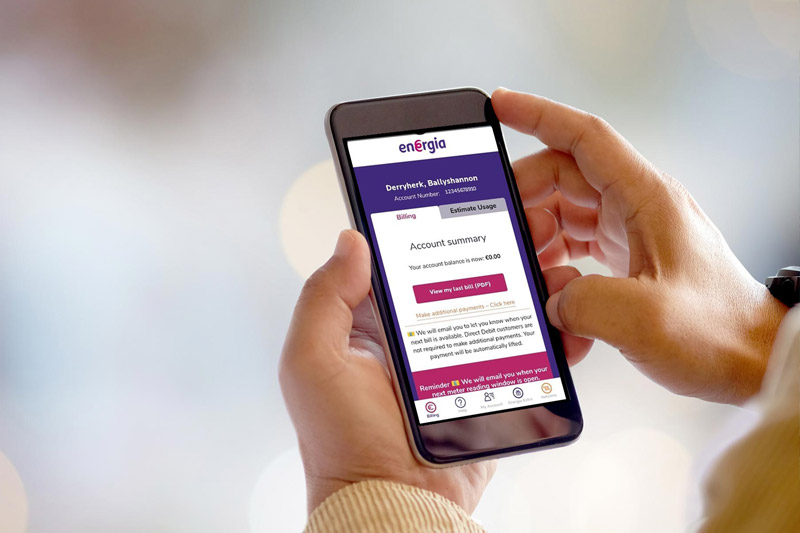How to Read Your Meter
A 2026 Step-by-Step Guide
Understanding how to read a meter is essential for keeping track of your electricity usage and ensuring accurate billing. Whether you have an ESB meter or another model, this guide covers everything you need to know.
Understanding Your Meter
What is an Electricity Meter?
There are four main types of electric and gas meters and while there are slight differences in how each will display a reading, generally they can all be read in a similar way.
Why should you read your meter?
An electricity or gas meter records the amount of energy your home has used, and it is therefore important that we have up-to-date meter readings to keep your bills accurate.
If we do not receive meter readings from you when requested, then we have to use estimate readings for billing. Therefore, providing actual meter readings to avoid estimate billing, is always best.

When should you read your electric or gas meter?
Your meter will be read four times per year by ESB Networks or Gas Networks Ireland and this information will be sent to us as your energy supplier.
Outside of these times we will ask you to read your electric or gas meter and provide us with the reading which we then use to calculate your bill. If we do not receive a meter reading from you, we will use an estimate based on your previous energy usage.
Reading your electric meter:
Here's our guide to reading your electric meter. Read all the numbers from left to right & ignore red numbers / numbers with a box around them.
Standard meter reading:

Day & Night meter reading:
Standard electronic meter reading:

*Digital Electricity meter reading:
How to take and submit your meter reading
Reading your gas meter:

Digital Meter
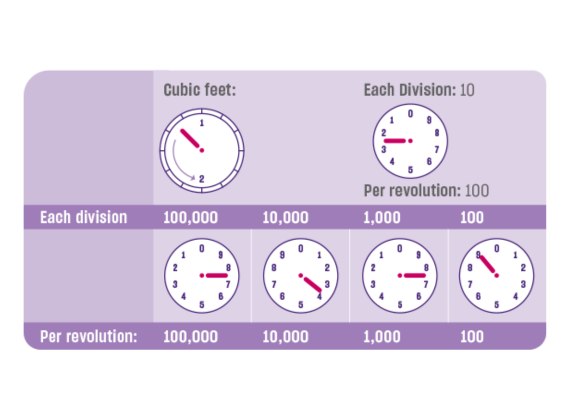
Dial (clock meter):
If you have a dial (clock) meter it will display a series of dials, see the diagram. The four small dials at the bottom of the meter should be read from left to right.
The position of the pointer on the dial indicates what the reading should be. If the pointer is between two figures, use the lower figure, e.g. if it is between 7 and 8, use 7. However, if the pointer is between 9 and 0, use 9. Place the numbers in the corresponding squares on the No Access card (see example below).

Meter Type B
When a Gas Networks Ireland meter reader cannot access your meter to read it, they will leave a 'no access' card. This 'no access' card shows the date of the call and your GPRN. Every gas point in the country has a unique identification number known as a Gas Point Registration Number (GPRN).
To ensure your gas bill is accurate, please read your meter and submit an accurate reading using either our online Web-A-Read or call our 24-hour Dial-A-Read service on 1800 42 77 32. You must always quote your GPRN, which can be found on the no access card or on your bill issued by your natural gas supplier.
Ways to submit your meter reading
By phone
Call us on 0818 405 405
By text
087 960 9223 include your MPRN and your meter reading
By emailing [email protected]

Smart Meter Reading
If you have a Smart Meter you will no longer need to have your meter read by ESB Networks or Gas Networks Ireland as the readings are automatically sent to the network operators and shared with us.
If your Smart Meter has good connectivity, then there should be no requirement for you to manually send us a meter reading however if you have some connectivity issues with your Smart Meter then a meter reader may call to take a meter reading. Check out our guide on how to read a smart meter if ever you require to manually get a meter reading.